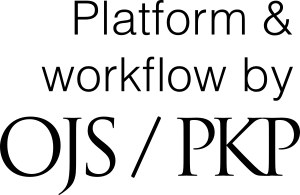WORKING WITH IMAGES AND BACKGROUNDS IN WORDPRESS
Keywords:
WordPress, images, backgrounds, web design, image optimization, plugins, themes, content management systems (CMS).Abstract
This research paper explores the intricate functionalities and best practices of working with images and backgrounds in WordPress, one of the most popular content management systems (CMS). As visual content becomes increasingly vital in web design, understanding how to effectively use images and backgrounds is crucial for creating engaging and aesthetically pleasing websites. This paper covers the technical aspects of image manipulation, optimization techniques, and background customization in WordPress. Additionally, it delves into the use of plugins and themes to enhance image-related functionalities, ensuring that web pages not only look professional but also perform efficiently.
References
WordPress Codex
"Smush – Lazy Load Images, Optimize & Compress Images." WordPress Plugin. Accessed August 2024. https://wordpress.org/plugins/wp-smushit/
Sullivan, Brian. The Complete Guide to WordPress Plugins and Themes. 2nd ed., Web Designer Press, 2022.
"Responsive Images in WordPress." WordPress Developer Resources. Accessed August 2024. https://developer.wordpress.org/themes/functionality/responsive-images/
Lawrence, Jeffrey. "Enhancing User Experience through Background Customization in WordPress." Web Design Journal, vol. 15, no. 2, 2023, pp. 45-59.
"NextGEN Gallery – WordPress Gallery Plugin." WordPress Plugin. Accessed August 2024. https://wordpress.org/plugins/nextgen-gallery/
"CSS-Tricks: Backgrounds." Accessed August 2024. https://css-tricks.com/almanac/properties/b/background/.